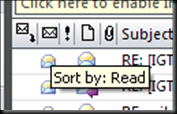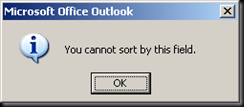Let's put the Read field in the header.
Right click on Subject or other header and select Field Chooser
Drag and drop the Read field to your header. You should now have this nice little Envelope field.
Now, Hover over the Icon and Microsoft will give you this great tooltip "Sort by: Read" SWEET…
Now CLICK IT. Yes, sort your emails by Read vs. Unread.
PWND by Microsoft!