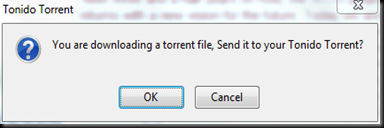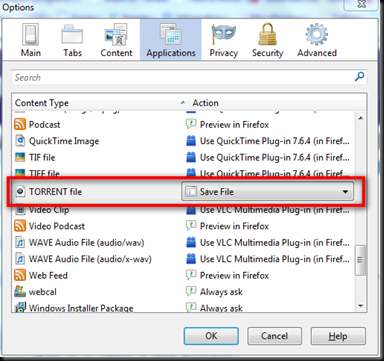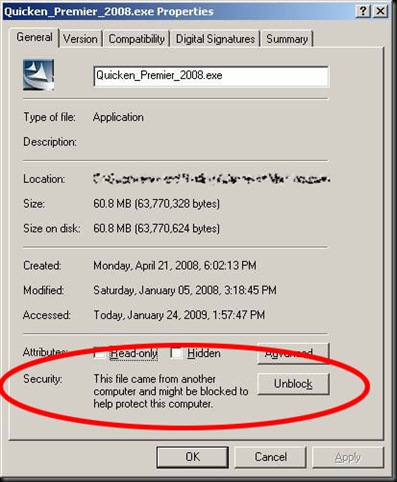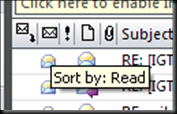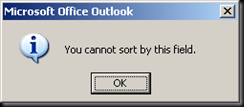Hey,
I just signed the petition "Bring Colony back for Season 4!" and wanted to see if you could help by adding your name.
Our goal is to reach 25,000 signatures and we need more support. You can read more and sign the petition here:
http://chng.it/q2xXYr2mz6
Thanks!
Greg
Friday, May 17, 2019
Quick Favor?
Quick Favor?
Hey,
I just signed the petition "Bring Colony back for Season 4!" and wanted to see if you could help by adding your name.
Our goal is to reach 25,000 signatures and we need more support. You can read more and sign the petition here:
http://chng.it/q2xXYr2mz6
Thanks!
Greg
Tuesday, December 08, 2009
TonodoPlug Torrent Auto Upload
I bought a TonidoPlug some time back and have been quite pleased with its functionality. The built in Torrent application is one of my favorites as I can easily add a Torrent to be downloaded and the TonidoPlug handles the rest.
But it has one major drawback. The uploading of the torrent files to the server is not currently automated. I must browse to a web page, after entering my username/password, access the Tonido Torrent application, choose to upload it, etc. etc. It’s just frustratingly silly.
Sometime back I posted to the Torrent support pages asking if there was a location that I could just drop the torrents to and have them automatically be processed to commence downloading. I was told “No, but you can use the TonidoTorrent Firefox plugin”. Now I was already using this little gem, and yes, it does save a great deal of time when I am browsing the web and need to download a specific torrent. Even so, this little plugin makes me Click OK to TWO dialog boxes, the first asking if I want to send the torrent to my TonidoPlug and other confirming delivery. There are no options to override this, no auto accept, or even an option to time delay and auto accept.
There are several applications out there that scan the web for you and find new torrents to download, but do not support torrent downloading themselves. All I want to do is quickly receive a torrent file via any one of many methods (even unattended) and to rapidly add it to the TonidoPlug Torrent application. I have searched and searched and cannot find one.
AutoIt to the rescue. I created a small compiled script that can be assigned as your default Torrent application or specified in an application as the default to use to open a torrent when the download is complete. When passed the filename, it will pass the file off to Firefox (where the TonidoTorrent Plugin must be properly installed and configured) and Firefox will “download it” and offer to send it to your TonidoPlug. The AutoIt script will accept both dialog boxes and upon completion of the upload delete the source torrent.
This way I can leave my torrent scouring application running and whenever it finds a new torrent it will send it to my TonidoTorrentPush application and start the downloads completely unattended. Or if I find a torrent, or am emailed one I can easily open it and TonidoTorrentPush will open it and handle the rest.
Not the most glamorous, but it works, and until I have the time to not be a hack, it will just have to do.
To run TonidoTorrentPush you will need a TonidoPlug, Firefox, TonidoTorrent Firefox plugin properly installed, and Firefox configured to save torrent files.
The script is quite simple and you can copy it from here, modify it to meet your needs.
Let me know if you find this useful.
ShellExecute("C:\Program Files\Mozilla Firefox\firefox.exe", $CmdLine[1], "", "open")
Opt("WinWaitDelay",250)
Opt("WinTitleMatchMode",4)
Opt("WinDetectHiddenText",1)
Opt("MouseCoordMode",0)
WinWait("Tonido Torrent","")
If Not WinActive("Tonido Torrent","") Then WinActivate("Tonido Torrent","")
Send ("{ENTER}")
WinWaitActive("Tonido Torrent","")
If Not WinActive("Tonido Torrent","") Then WinActivate("Tonido Torrent","")
Send ("{ENTER}")
FileRecycle ($CmdLine[1])
You can also download the the AutoIt script and executable from here. If you have Firefox installed in the default location with the plugin you can start using the TonidoTorrentPush app right away.
Friday, July 03, 2009
New Reality Show Needs Funding
I'm on vacation typing this my phone so excuse the brevity.
I do enjoy my job, but seriously folks, how can you NOT want to sit and do this all day, every day.
If some crazy ass T.V. Exec wants to take me up on this and put me up in a beach house, make me indepently wealthy and see how long I can do absolutely nothing every day, I am up for the challenge. Viewers of "Beach Bum" will likely findy my daily adventures of beach combing, photoraphing tide pools and watching the fog rolling in RIVETING.
Viewers WON'T see me doing Tai Chi in the mist. Look very carefully. The dot dead center where beach meets water is the Oregon Mist Tai Chi monster. Expending that much energy scares the living daylights out of me.
I couldn't run though, I was to busy being lazy.
Wednesday, July 01, 2009
Saturday, January 24, 2009
Acronis and Drobo Technical Issue Updates
I have not blogged much on this site since my wife started our married blog. I had two tech issues that I had issues with recently and I though I would share the solutions.
I finally solved this issue. It was a combination of 2 things. Windows XP SP2 and Vista have this wonderful new security feature that “blocks” files on your system that come from another computer. Now this has not caused me any other specific issues, in fact, I was not aware of it until today. Some files if you show properties, there is a security area that shows the file has been blocked.
Now as I said, this has not caused me any issues until now. Acronis has the option during backup to store files unencrypted, and I had selected that option. It appears that any file that is security “blocked” will cause Acronis to choke on it and be unable to read the file for backup. Simple fix for this is to NOT enable storing of backup data as unencrypted. Unblocking files did NOT appear to fix this, but each file that it was chocking on shows this dialog.
So recently during all the backup troubles, my Droboshare would stop allowing me access to my Drobo. I could ping the IP but not access my data. Reboot, and all would be well again. Then it would stop working again over time. The short of it, I discovered there was a specific folder that when accessed would cause this lockup. Interesting enough it was my backup folder location so every time a backup would start, the Drobo would freeze. Not helpful.
As soon as I discovered it was a specific folder I disconnected the Drobo from the Droboshare, connected it to my laptop and ran a disk check. Sure enough errors were found and repaired. I connected it to the Droboshare and I was back in business with no issues.
One small detail is that I had formatted it to NTFS, not the recommended EXTFS that Drobo recommends for a Droboshare setup. If I had, I would not have been able to easily repair my disk issues.
I contacted Drobo support and was informed that the Droboshare has ZERO automation for checking for and fixing disk issues. Something every Drobo owner should keep in mind. Just be sure to format the Drobo to a file system that you can easily connect to any of your other systems for disk repair.
Tuesday, December 23, 2008
Season's greetings
Happy Holidays!
http://www.xbox.com/en-US/community/promotions/elfcard/?eyes=4&body=6&hat=5&message=2
Click the link above or copy and paste it into your browser.
Wednesday, October 29, 2008
What I Love About Sorting In Microsoft Office
Let's put the Read field in the header.
Right click on Subject or other header and select Field Chooser
Drag and drop the Read field to your header. You should now have this nice little Envelope field.
Now, Hover over the Icon and Microsoft will give you this great tooltip "Sort by: Read" SWEET…
Now CLICK IT. Yes, sort your emails by Read vs. Unread.
PWND by Microsoft!