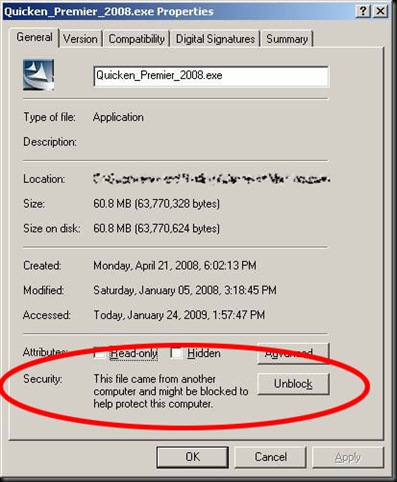I have not blogged much on this site since my wife started our married blog. I had two tech issues that I had issues with recently and I though I would share the solutions.
I finally solved this issue. It was a combination of 2 things. Windows XP SP2 and Vista have this wonderful new security feature that “blocks” files on your system that come from another computer. Now this has not caused me any other specific issues, in fact, I was not aware of it until today. Some files if you show properties, there is a security area that shows the file has been blocked.
Now as I said, this has not caused me any issues until now. Acronis has the option during backup to store files unencrypted, and I had selected that option. It appears that any file that is security “blocked” will cause Acronis to choke on it and be unable to read the file for backup. Simple fix for this is to NOT enable storing of backup data as unencrypted. Unblocking files did NOT appear to fix this, but each file that it was chocking on shows this dialog.
So recently during all the backup troubles, my Droboshare would stop allowing me access to my Drobo. I could ping the IP but not access my data. Reboot, and all would be well again. Then it would stop working again over time. The short of it, I discovered there was a specific folder that when accessed would cause this lockup. Interesting enough it was my backup folder location so every time a backup would start, the Drobo would freeze. Not helpful.
As soon as I discovered it was a specific folder I disconnected the Drobo from the Droboshare, connected it to my laptop and ran a disk check. Sure enough errors were found and repaired. I connected it to the Droboshare and I was back in business with no issues.
One small detail is that I had formatted it to NTFS, not the recommended EXTFS that Drobo recommends for a Droboshare setup. If I had, I would not have been able to easily repair my disk issues.
I contacted Drobo support and was informed that the Droboshare has ZERO automation for checking for and fixing disk issues. Something every Drobo owner should keep in mind. Just be sure to format the Drobo to a file system that you can easily connect to any of your other systems for disk repair.