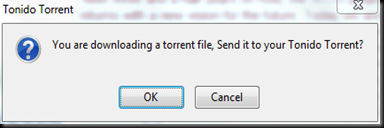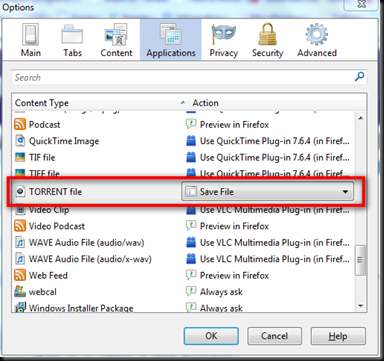I bought a TonidoPlug some time back and have been quite pleased with its functionality. The built in Torrent application is one of my favorites as I can easily add a Torrent to be downloaded and the TonidoPlug handles the rest.
But it has one major drawback. The uploading of the torrent files to the server is not currently automated. I must browse to a web page, after entering my username/password, access the Tonido Torrent application, choose to upload it, etc. etc. It’s just frustratingly silly.
Sometime back I posted to the Torrent support pages asking if there was a location that I could just drop the torrents to and have them automatically be processed to commence downloading. I was told “No, but you can use the TonidoTorrent Firefox plugin”. Now I was already using this little gem, and yes, it does save a great deal of time when I am browsing the web and need to download a specific torrent. Even so, this little plugin makes me Click OK to TWO dialog boxes, the first asking if I want to send the torrent to my TonidoPlug and other confirming delivery. There are no options to override this, no auto accept, or even an option to time delay and auto accept.
There are several applications out there that scan the web for you and find new torrents to download, but do not support torrent downloading themselves. All I want to do is quickly receive a torrent file via any one of many methods (even unattended) and to rapidly add it to the TonidoPlug Torrent application. I have searched and searched and cannot find one.
AutoIt to the rescue. I created a small compiled script that can be assigned as your default Torrent application or specified in an application as the default to use to open a torrent when the download is complete. When passed the filename, it will pass the file off to Firefox (where the TonidoTorrent Plugin must be properly installed and configured) and Firefox will “download it” and offer to send it to your TonidoPlug. The AutoIt script will accept both dialog boxes and upon completion of the upload delete the source torrent.
This way I can leave my torrent scouring application running and whenever it finds a new torrent it will send it to my TonidoTorrentPush application and start the downloads completely unattended. Or if I find a torrent, or am emailed one I can easily open it and TonidoTorrentPush will open it and handle the rest.
Not the most glamorous, but it works, and until I have the time to not be a hack, it will just have to do.
To run TonidoTorrentPush you will need a TonidoPlug, Firefox, TonidoTorrent Firefox plugin properly installed, and Firefox configured to save torrent files.
The script is quite simple and you can copy it from here, modify it to meet your needs.
Let me know if you find this useful.
ShellExecute("C:\Program Files\Mozilla Firefox\firefox.exe", $CmdLine[1], "", "open")
Opt("WinWaitDelay",250)
Opt("WinTitleMatchMode",4)
Opt("WinDetectHiddenText",1)
Opt("MouseCoordMode",0)
WinWait("Tonido Torrent","")
If Not WinActive("Tonido Torrent","") Then WinActivate("Tonido Torrent","")
Send ("{ENTER}")
WinWaitActive("Tonido Torrent","")
If Not WinActive("Tonido Torrent","") Then WinActivate("Tonido Torrent","")
Send ("{ENTER}")
FileRecycle ($CmdLine[1])
You can also download the the AutoIt script and executable from here. If you have Firefox installed in the default location with the plugin you can start using the TonidoTorrentPush app right away.