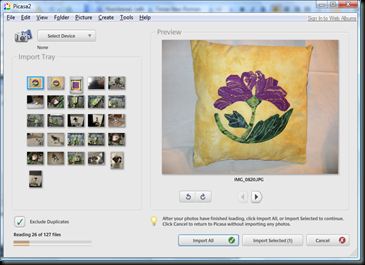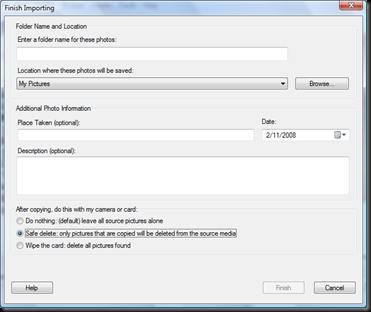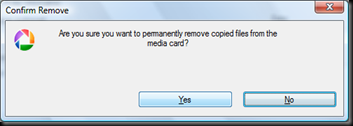Technology reigns supreme over our society so why is it so hard to stop theft of certain devices or reduce theft of others. In short, its not, it's just more profitable NOT to.
In early December my debit card data was stolen from Geeks.com. The most frightening part about it is that Geeks.com was storing not only credit card numbers along with personal information, but they also store the CVS number from the back of the credit card.
I do not know if geeks.com has changed their data retention policy or not but its a great reason NOT to save your credit card information at ANY retailer. Online or not.
When hackers broke into their database in early December and stole my credit card data. I was completely exposed as were presumably thousands of users. The losers used my card to purchase $600 in World Of Warcraft subscriptions. We were able to stop the bleeding only because I logged onto our account and noticed the unusual charges.
So, if Blizzard, the company that runs World Of Warcraft, knows a stolen card was used in those purchases, why can't the gift cards (they are all serialized) be canceled for being purchased with stolen money. They can, they just won't. Why would they. It's revenue for them and actually, recurring revenue, because credit card theft continues to happen and continues to benefit them.
My friend Eddy's wife's iPhone was stolen last month. Now in both cases I believe this should fall under the Receipt Of Stolen Property laws as they (Blizzard and ATT) are knowingly "concealing" the stolen property by the mere fact that they allow the stolen iPhone or WoW Gift Card to be registered by the thief (or unsupecting buyer of said items), no questions asked.
The fact that the phone companies, Blizzard and other companies HAVE the technologies (serialized phones, serialized gift cards etc) AND they do nothing to prevent the use of stolen items, is nothing less than racketeering. Are there any lawyers out there who want to take on a class action lawsuit. I bet there is enough damning evidence in their databases to hit these companies pretty hard.
How difficult do you think it would be to pull from their records all the phones that were reported stolen, and to check to see how many of those phones are in use. It would be damning information I am sure.
If these companies refused to allow the use of stolen items on their networks don't you think the theft of serialized and easily tracked items would slow dramatically if not stop altogether?