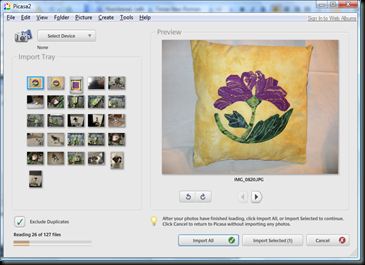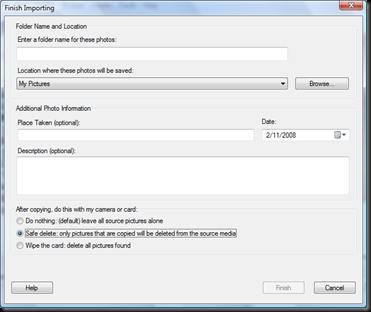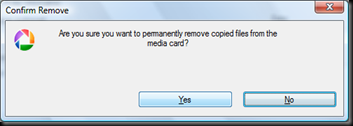My mother-in-law needed a lesson on getting her pictures from her new digital camera. I wrote this tutorial for her. Her instructions were much more specific to her computers process but I have changed them here to be more generic. I hope they are helpful to someone.
Part 1 of 3 in my Picasa Tutorials
-
Insert memory card (this is the small card that you put into your camera) into card reader or appropriate slot in computer.
-
If you are using a separate card reader, plug into computer now.
-
You may have more than one thing happen at this point, depending on your computer. A) Nothing, in which case you must manually open windows B) Windows pops up a dialog asking you what program you want to use to open the files. Choose Picasa. If Picasa is not an option, close it an open Picasa manually. If it opens automatically, go to step 7.
-
If you have to manually open Picasa, click the IMPORT button in the top left corner.
-
You will need to select the device under the SELECT DEVICE BUTTON in the top left. As soon as you choose the correct device, Picasa will begin loading the pictures from the device.
-
Once Picassa is open and importing it will take a moment for it to read all of the pictures. Look in the bottom left and you will see it says “Reading XX of XX files” the XX’s are numbers and will be different every time you do this. Then it will read “Copying XX of XX files”. THIS DOES NOT MEAN IT IS COPYING THESE TO YOUR COMPUTER.
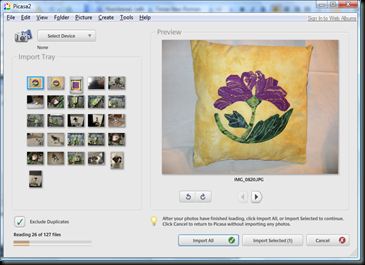
-
Wait until it is no longer counting up. It should say “Aquired XXX files”.
-
Now we will actually copy them to your computer. Click the IMPORT ALL button.

-
When we click the IMPORT ALL, a box will come up that asks what you want to name the Album. You can also add a description if you like, location, etc. Check the SAFE DELETE circle at the bottom.
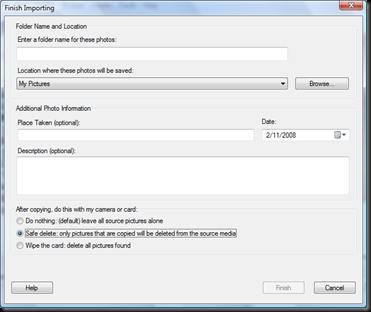
-
Click the FINISH button when you have filled out the information.

-
A box will ask you if you are SURE you want to delete the pictures. This will ONLY happen if you chose Safe Delete or Wipe The Card in the box in step 8. Click YES.
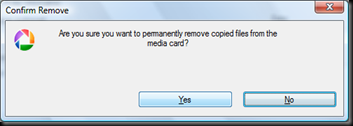
-
It will now say “Aquiring XX of XX files” in the bottom left again.
-
Picassa will return you to the folder of all the pictures you just imported and your memory card is ready for use in your camera again. You can remove the memory card and reader from the computer.